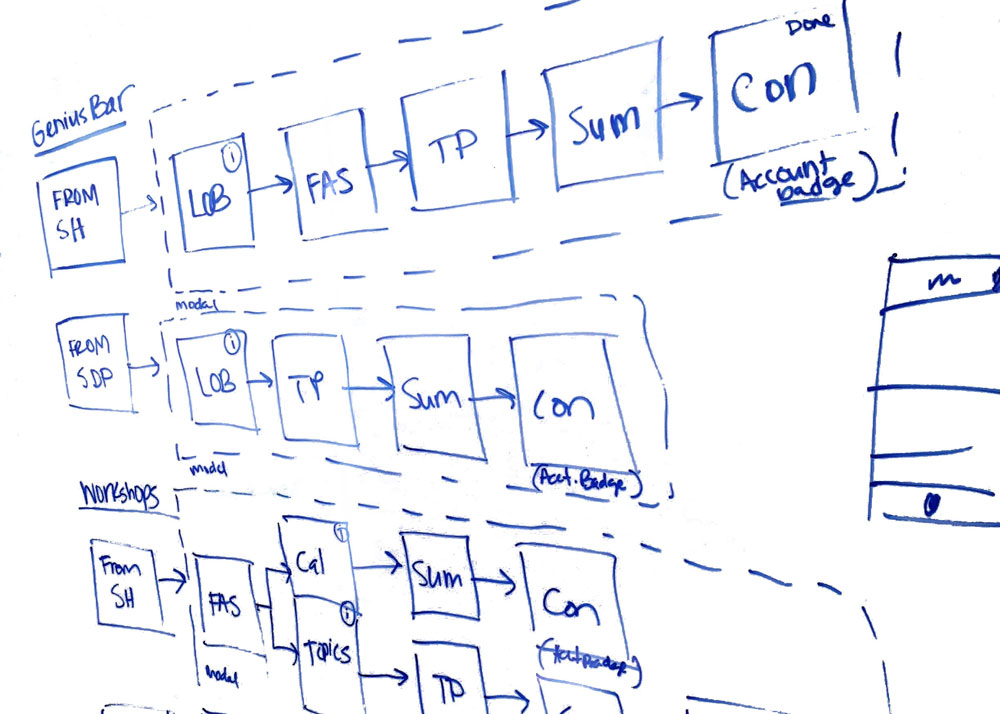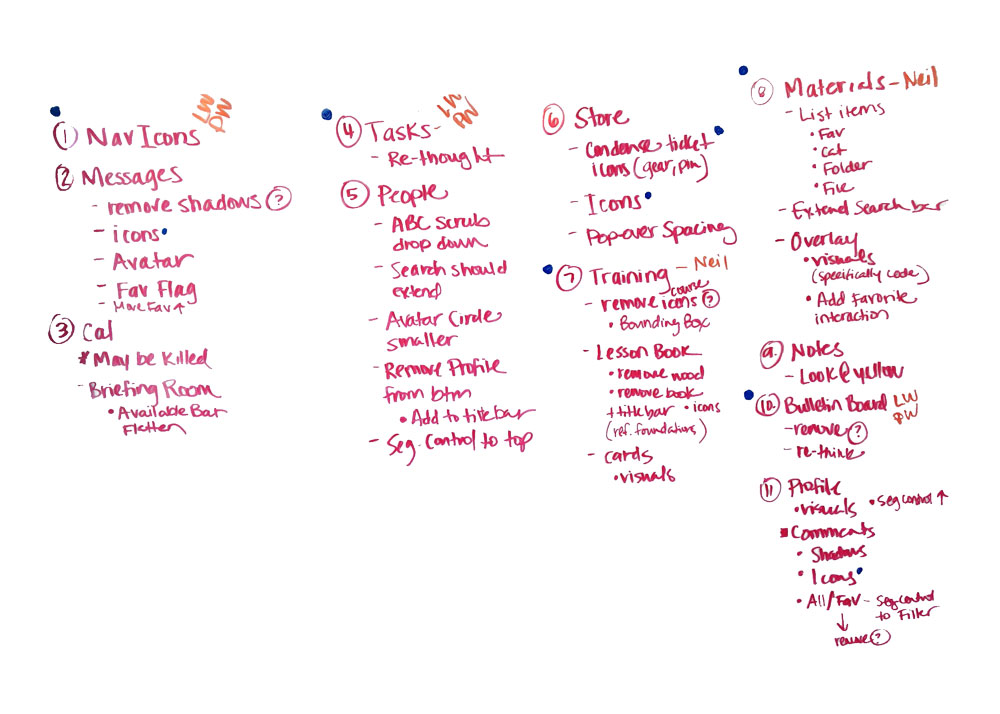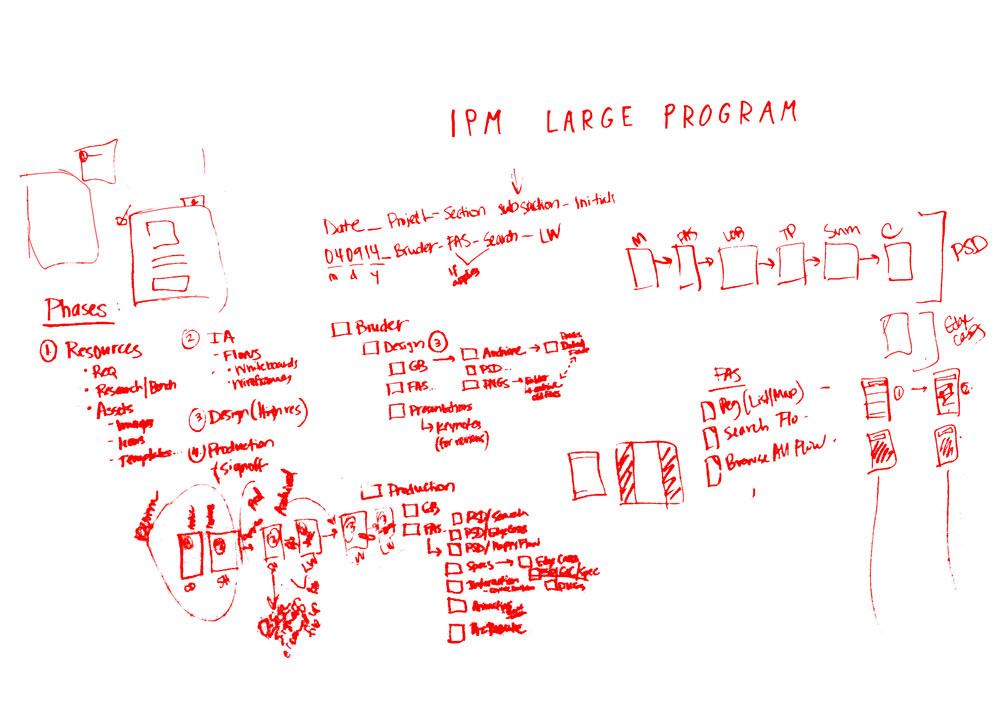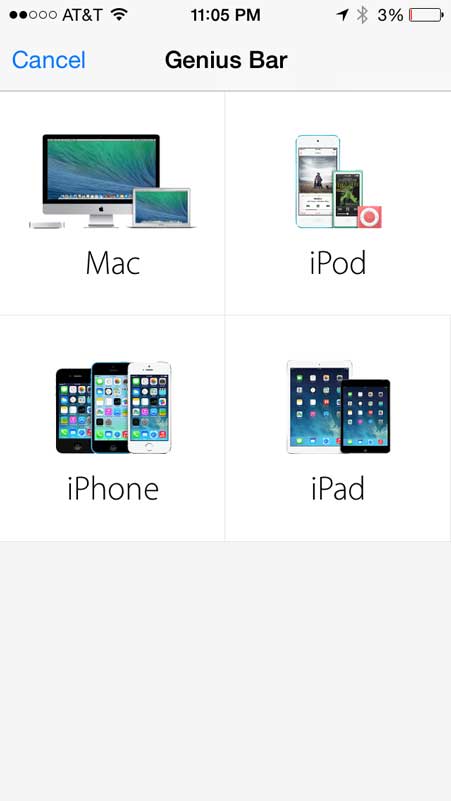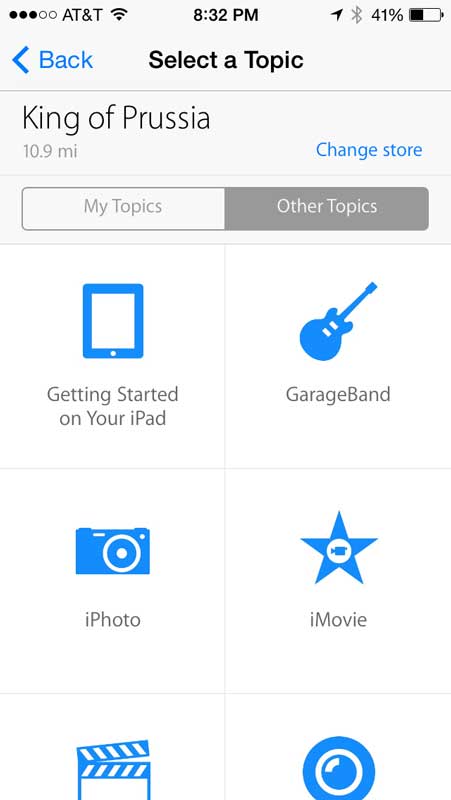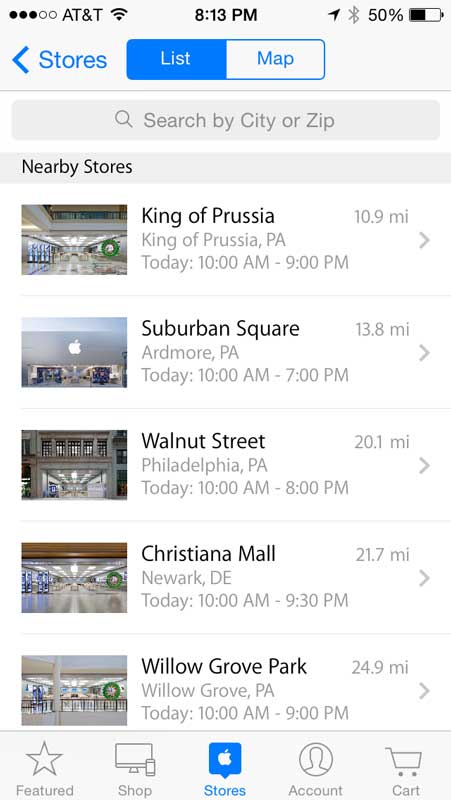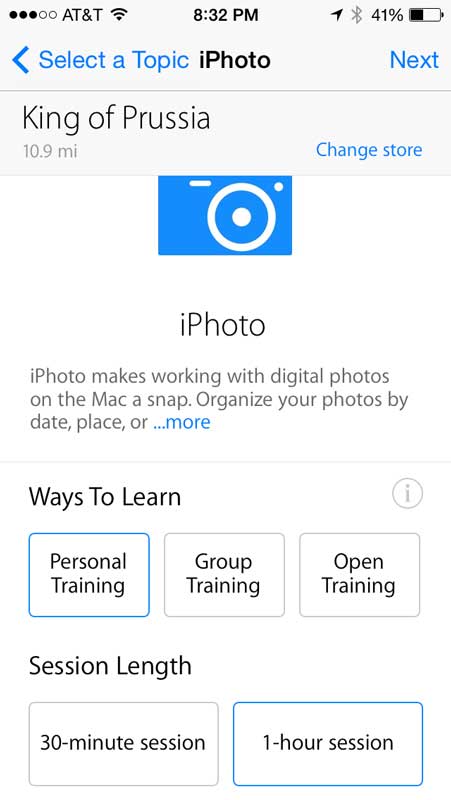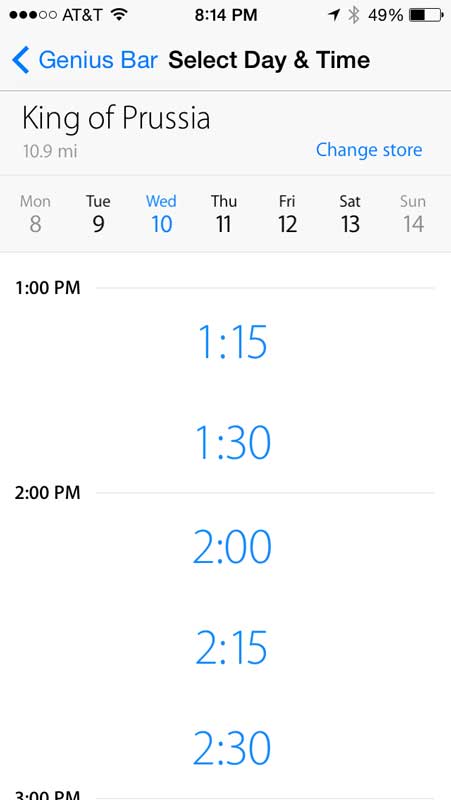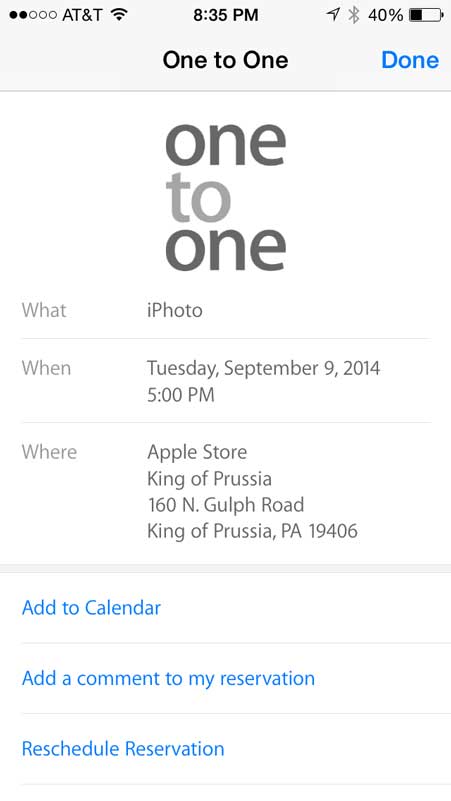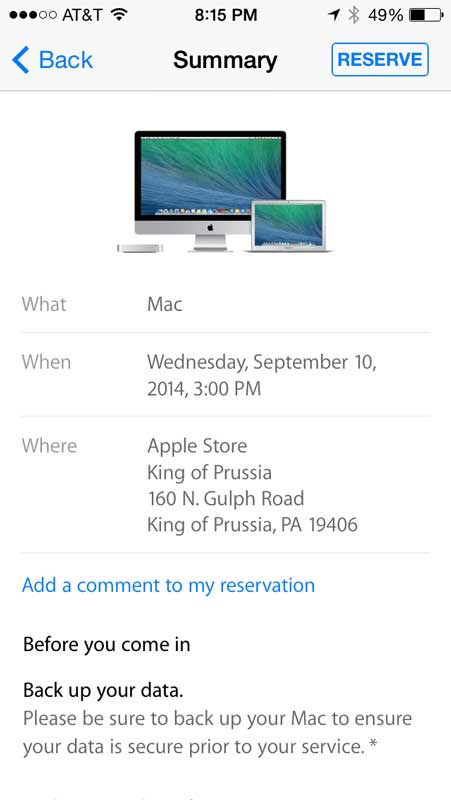CASE STUDY
Apple Retail
Improving In-Store Service Through Mobile UX
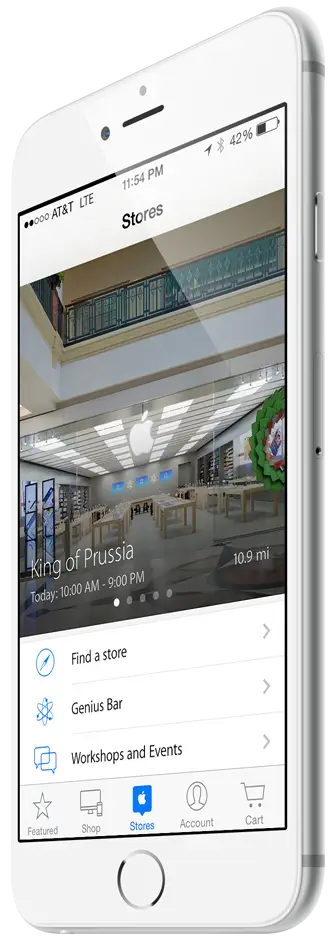
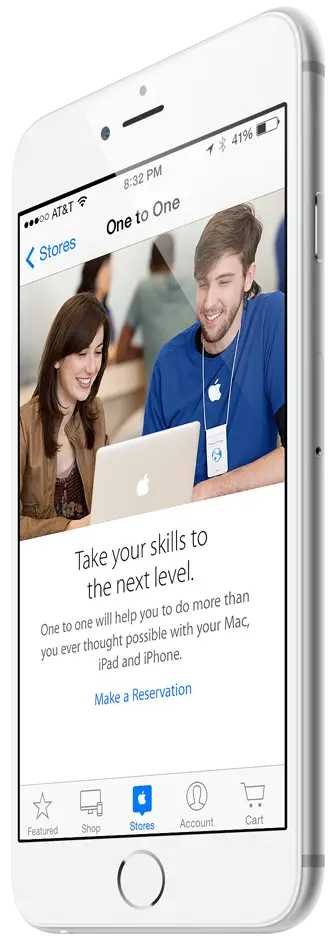
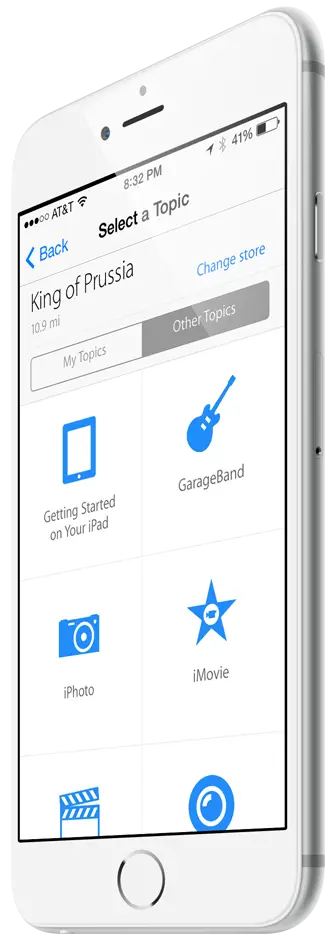
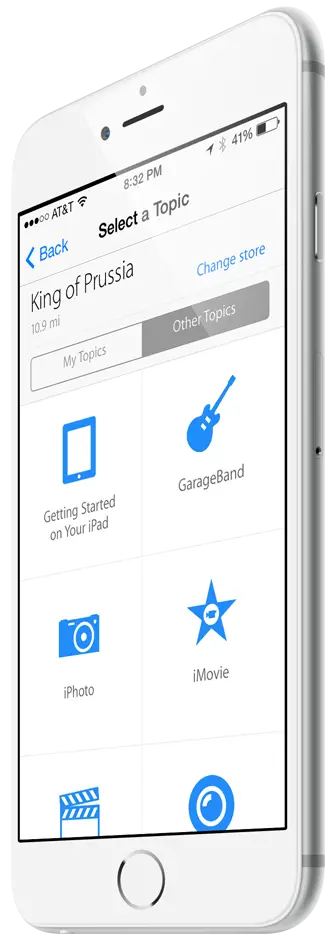
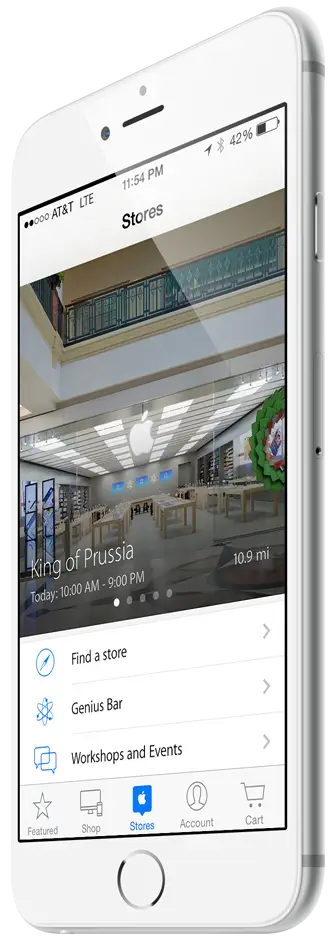
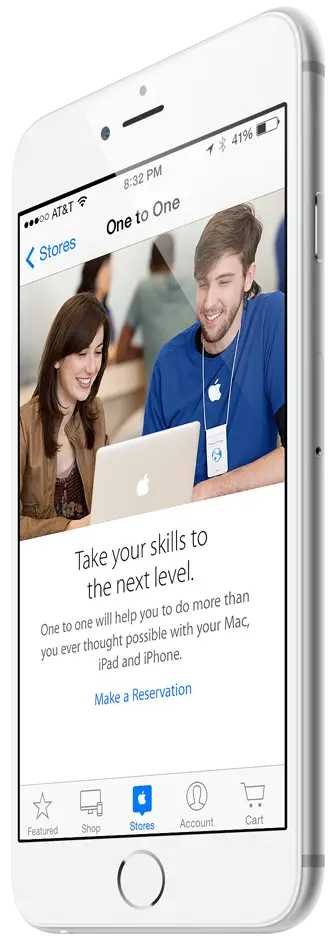
-
Client:
Apple Inc. -
Role:
UX Designer -
Product:
Apple Store App v3.0 -
Duration:
6 months
-
Client:
Apple Inc. -
Role:
UX Designer -
Product:
Apple Store App v3.0 -
Duration:
6 months
-
Client:
Apple Inc. -
Role:
UX Designer
-
Product:
Apple Store App v3.0 -
Duration:
6 months
From Store to Strategy
Early in my career, I was part of the team that redesigned the Apple Store app (version 3.0), focusing on improving the in-store customer experience. Working alongside seasoned designers and engineers, I learned how thoughtful UX can reduce operational friction, elevate customer satisfaction, and scale across complex service environments.
The skills I cultivated there—as well as an early awareness of how to leverage all available talent, from any level of an organization—planted the seed that would eventually grow into the UX Leadership Lab mission.
Background
The Problem
In 2014, Apple retail stores were experiencing record foot traffic, resulting in long wait times, limited appointment availability, and declining Net Promoter Scores. Customers struggled to book Genius Bar appointments and register for training, leading to overcrowded stores and frustrated users.

The Challenge
Goal:
Redesign the Apple Store app’s reservation system to simplify appointment scheduling, reduce in-store congestion, and improve overall customer satisfaction.
My Role & Perspective
At the time, I worked as a “Creative” at Apple’s 5th Avenue store in NYC, delivering customer training and creating internal media. My unofficial visual work earned me a spot on the app redesign team in Cupertino.
Although I was brought in as a junior designer, the team also relied on my frontline experience as a subject-matter expert—helping ensure the design solutions aligned with the real-world needs of store employees and customers.
Though I joined the team in a junior capacity, my direct experience on the retail floor gave me a unique lens into real customer behavior and staff workflows—insight that helped ground the design in operational reality. My contributions included:
- Actively participating in design critiques and planning sessions with senior team members
- Creating wireframes to support new appointment flow concepts
- Supporting layout decisions and hierarchy logic by advocating for real-world service needs
- Bringing frontline knowledge into the design process to validate assumptions and uncover edge cases
Design Strategy

The design team implemented a modular and scalable system to support evolving content and service needs across stores:
- Modular Content Blocks: Each service category (Genius Bar, Training, Retail Services) used a flexible UI structure that could expand or shift depending on region and demand.
- Prioritized Information Architecture: Tasks were grouped by intent and visually separated for clarity, helping users move through appointment flows more efficiently.
- Operational Awareness: Flows and logic were designed not just for customers, but to support staff coordination and reduce bottlenecks in-store.
Results & Impact
The new design enabled:
- Faster appointment scheduling
- Better distribution of service demand across time slots
- Smoother in-store traffic flow and staff coordination
- Improved customer satisfaction and Net Promoter Scores
Even though I was early in my design career, this experience gave me a front-row seat to the impact of thoughtful, systems-based UX—especially when supported by diverse perspectives from across the organization.
Final Thoughts
This project taught me that great UX emerges from strong systems thinking, collaborative environments, and an openness to unconventional contributions. That mindset—one that values integration, insight, and action—is what I carry into every client engagement today.